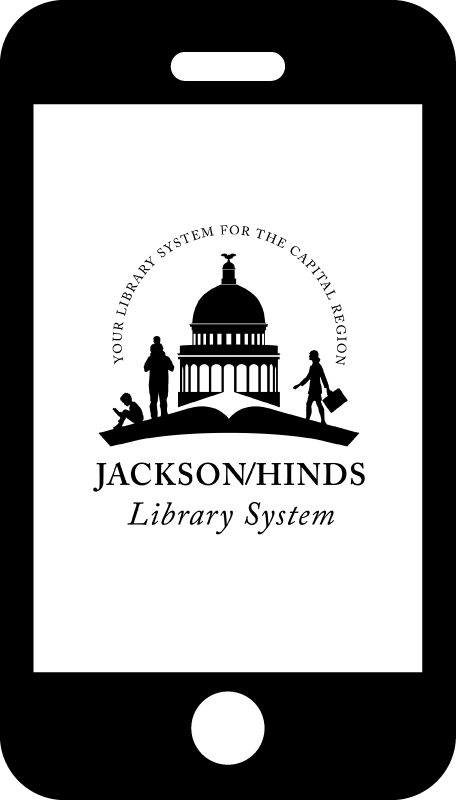
Curbside Pickup
Curbside Pickup Service for Holds Available at All Open Libraries
Requests must be made in advance to receive service. Please do not come to the library until you are contacted.
Once you are at the library, you can call to notify us that you are here to pick up your hold items.
See below for detailed instructions.
How does it work?
Step 1
Choosing the Items You Want to Reserve:
- Search the online catalog at https://jack.ent.sirsi.net/.
- Select up to five (5) items that you would like to request.
- Options include books, DVDs and CDs.
Step 2
Hold the Items for Pickup:
- Place a hold on the items you want to reserve online, or call the library. Online is preferred, but you are welcome to call if you do not have online access..
- After you place holds, you should check the status of your holds from your library account. Once an item becomes available for pickup, the library staff will call you to notify you.
- You will have one (1) week to pick the items up after the library staff call you.
Step 3
Picking Your Items Up at the Branch You Selected:
- Drive to the library branch you selected.
- When you arrive stay in your car.
- Park in one of the curbside pickup parking spaces.
- Call the number on the sign.
- Please wait while staff pulls your order for delivery.
- Library staff will deliver your items gently on your car hood.
- Once the staff person has stepped away, please retrieve your items.
Please note: Items currently checked out to other patrons or items shelved in a closed library branch can extend your waiting time. We will get the items out to you as soon as they come back to our open branches.