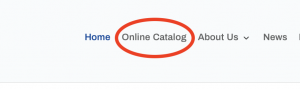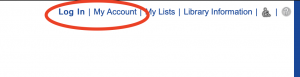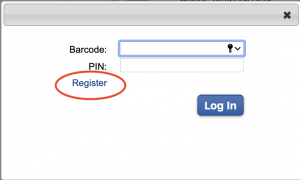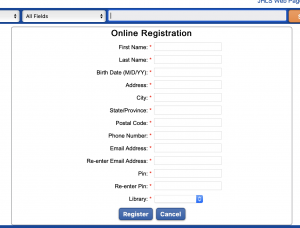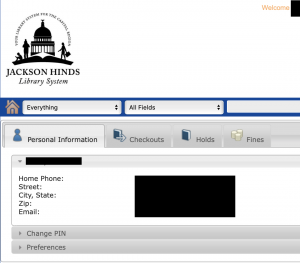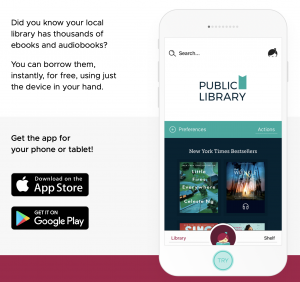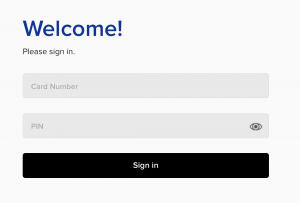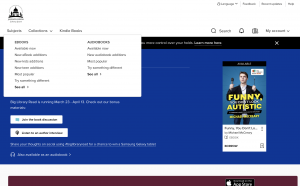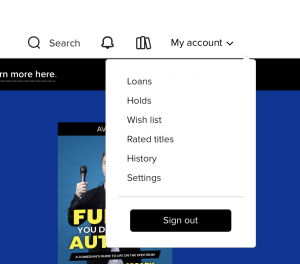UPDATE 12/22/2021: Patrons may now come inside to apply for a library card. Online library card holders must apply for a physical card within seven days after receiving an online card or the digital card will expire. More here.
UPDATE 12/22/2021: Patrons may now come inside to apply for a library card. Online library card holders must apply for a physical card within seven days after receiving an online card or the digital card will expire. More here.
In addition, services and resources have changed since this article was published. Please go here for up-to-date information on services and here for current resources.
To assist Hinds County residents during the time when our library branches are closed due to the COVID-19 crisis, we are offering an online registration option for patrons that want to check out our online e-books, e-audios and online classes. Hinds County residents can register for a digital library card on our library website that will give them an access period of three months. At the end of this period, those patrons who register online will be given an opportunity to come into a library branch and receive a full-service regular library card.
With this six-digit number, patrons will be able to access the following:
- E-books and e-audios from OverDrive
- Distance learning from Universal Class
- E-books and e-audios from hoopla
How do I sign up?
1. From jhlibrary.org, select Online Catalog in the navigation bar or go to https://jack.ent.sirsi.net in your web browser.
2. From the SirsiDynix navigation bar, select Log In or My Account.
3. When you see the fields for entering a barcode and PIN, look for the word Register and click on it.
4. Fill out the registration form, which includes selecting a four-digit PIN and your preferred library. Then click on the Register button.
5. On the next screen, your new six-digit card number will appear. Please write this number down and the PIN you created for future reference. You will need this information to log into your account.
6. To see your new digital card account, click on My Account from the navigation bar. You will have the option to change your PIN, but the current PIN is required, so please keep up with your current PIN.
How do I access e-books and e-audios from OverDrive?
1. Go to jhlibrary.overdrive.com on your computer, or install and open the Libby app on your mobile device (iOS or Android).
2. Click on Sign In, and sign in with your new temporary six-digit card number and PIN. Here’s how it looks from a web browser:
3. That’s it! Use the menus for each service to find what you need or view your account. The examples below are from OverDrive.
Remember:
- The digital card numbers are temporary. You will need a physical card with a 16-digit barcode number to access physical books and other services when the libraries reopen.
- To obtain a physical card, please come to your preferred library branch with proof of Hinds County residence or property ownership.
If you have any questions or need further assistance, please send an email to info@jhlibrary.org.